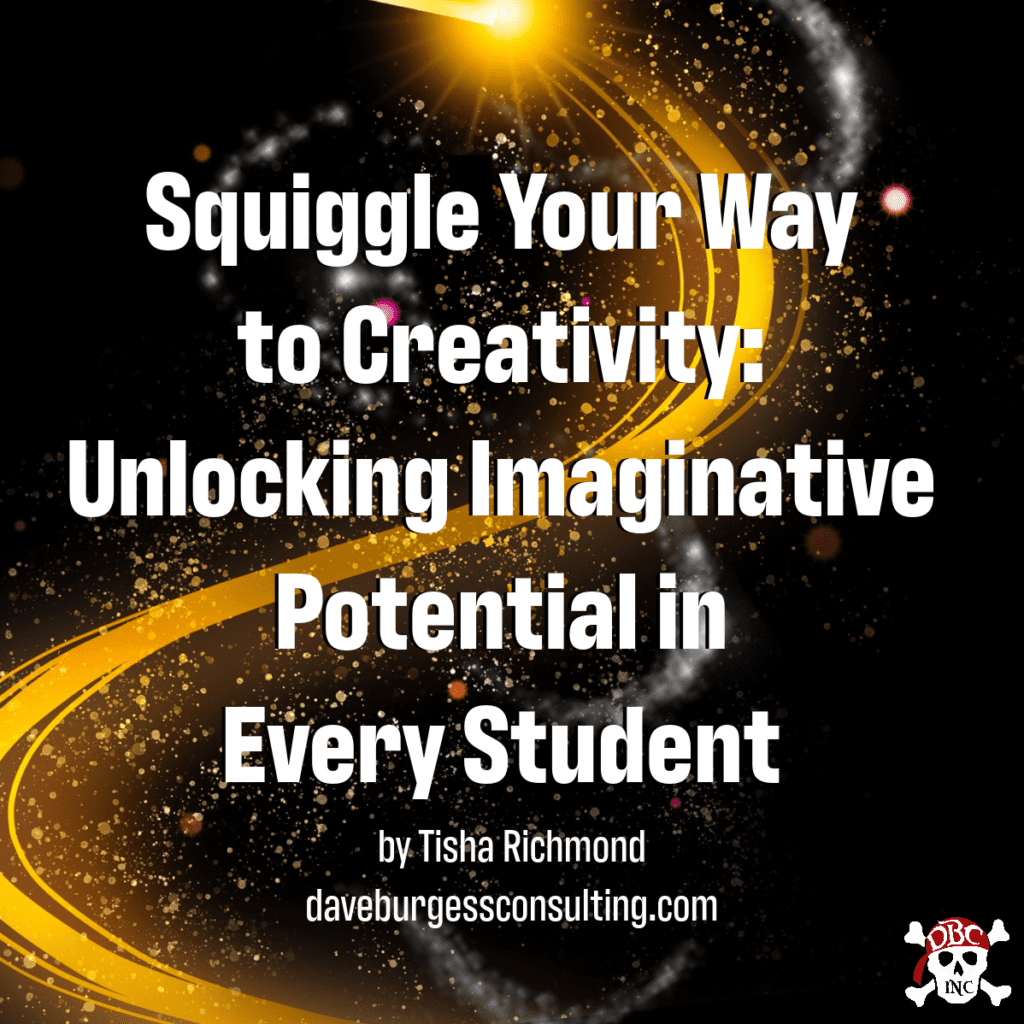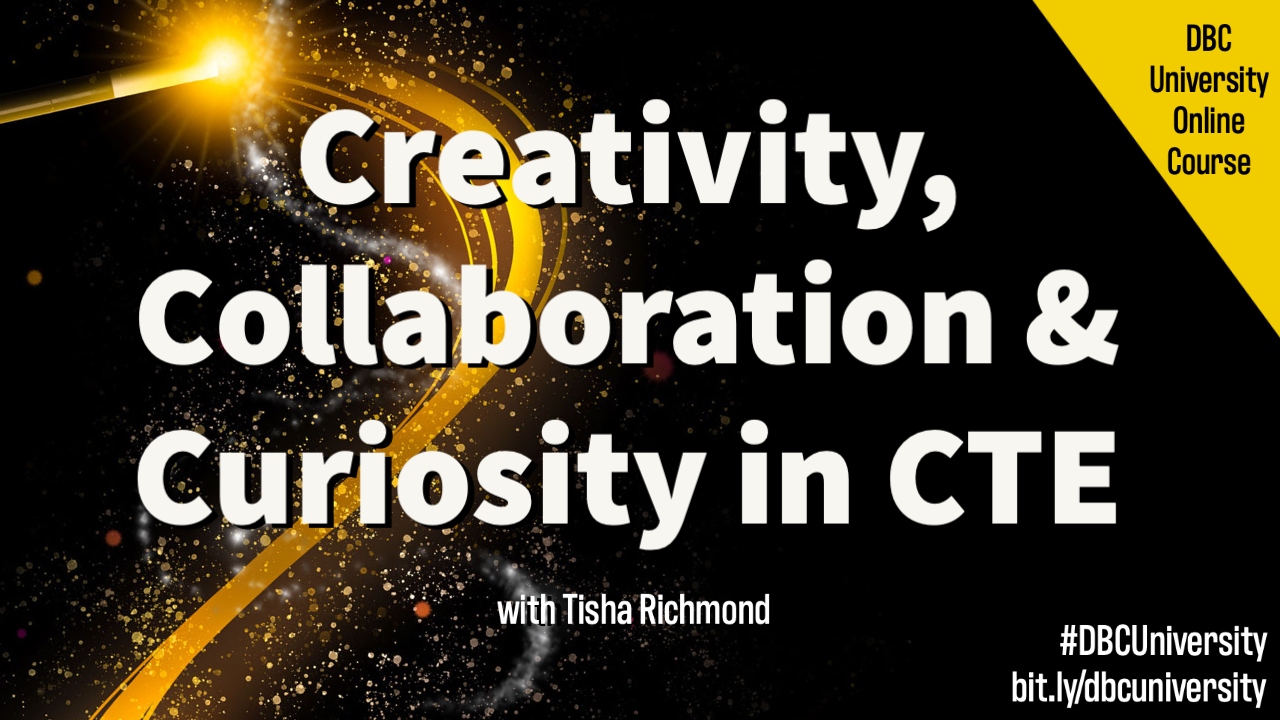Today's guest blog is brought to you by a dynamic Canva for Education Learning Consultant & Global Education Community Manager, innovative educational consultant, international speaker, podcast host, and author from Southern Oregon. She is passionate about infusing joy, passion, play, and gamified strategies into classrooms to make learning MAGICAL. She's an incredible international speaker and the author of Make Learning Magical. Did you know she also has a new book coming this fall?!
We are so lucky to learn from her today!
Take it away...Tisha Richmond!
Guest Blog by Tisha Richmond
"I'm not creative". Throughout my teaching career I've heard this phrase echoed in my classroom more times than I could count. In fact, I can guarantee the same phrase has come out of my mouth more than once in my lifetime. Here's the good news…the more we create, the more creative we become! One of the most revolutionary findings in neuroscience is the concept of neuroplasticity, indicating that the brain has the ability to evolve and adjust over time. Just as muscles grow and become stronger with exercise, our neural pathways and synapses can increase in strength and number when we challenge them. When we engage in creative tasks repeatedly, we are essentially training our brain to think in new ways.
Now more than ever, we're recognizing the pivotal role creativity plays in molding versatile, problem-solving, and innovative future leaders. In fact, The World Economic Forum's Future of Jobs Report 2023 lists creative thinking as the number 1 skill on the rise. Woah! That is powerful data! With the workplace evolving at an exponential rate, it's imperative to ensure our students aren't just memorizing dates or formulas but are actively flexing their creative muscles. They need to be equipped to think innovatively, connect abstract ideas, and create new paths that didn't previously exist.
We, educators, are the strength trainers and coaches of this exercise plan. And, personally, I think workouts are more fun with a gamified challenge! Let me introduce you to a creativity workout challenge inspired by a family favorite game, Happy Little Accidents. It is a fun, easy, and effective way to help your students build their creativity muscle. Here's how you play!
SQUIGGLE CHALLENGE
Non-tech version
- Pass out a sticky note to each student.
- Each student draws a random squiggle on their paper and trades it with someone sitting next to them.
- Display, shout out, or write on the whiteboard a word, concept, or phrase.
- Students have 1 minute to transform the squiggle on their paper into an illustration that connects to that word.
- When the time is up, students return their squiggle to the original owner and explain their drawing.
Canva Version:
- Share an edit link of this Squiggle Challenge template with your students.
- Each student will claim a page of the presentation by writing their name next to the page number.
- When everyone has claimed a page, display, shout out, or write on the whiteboard a word, concept, or phrase.
- Start the Canva timer at the bottom of design. Give students 1 minute to transform the squiggle on their page into an illustration that connects to that word. If you wish, you could extend the time and allow students to bring in other Canva elements into their squiggle design.
- You will be able to go into "grid mode" on your device and see students progress as they are creating their squiggle and make sure everyone is on their own page.
- When the time is up, display in presentation mode clicking through each drawing and having each student explain their squiggle creation and how it connects to the word.
PearDeck Version:
- Customize this Squiggle Challenge Google template by adding your own word, phrase, or concept to page 2.
- Open up as a Pear Deck presentation and change slide 3 of the template to an interactive "Draw" slide.
- Share with your students as an "instructor-paced activity."
- Display prompt on page 2 of presentation.
- When ready, forward to the squiggle on page 3 and start the timer.
- Give students 1 minute to transform the squiggle on their page into an illustration that connects to that word using the "Draw" interactivity.
- When the time is up, display the squiggles and have students share how their drawings connect to the prompt.
If you need extra squiggles to change things up, I've got you! Here is a template of various squiggles that you can bring into your presentation.
If you're interested in remixing the Squiggle Challenge into a fun and engaging learning game for the classroom. Here's how!
SQUIGGLE GAME (inspired by Happy Little Accidents game)
Objective: Learn subject-related terms, vocabulary, and concepts while promoting creativity and team building in a fun and engaging learning atmosphere.
Game Set-up:
- Place students in table groups of 4-6.
- In the middle of the play area, place:
- A stack of Post-it notes (or any paper square)
- A black pen for each player
- A different colored pen for each team player
- A stack of content-related concepts, vocabulary words, or terms. These words could be compiled by students, typed in a document and printed, or written on index cards. Including students in the word, creation empowers your learners as well as frees up prep for the teacher!
- 30-second sand timer. (You can buy these in bulk on Amazon)
- Voting tokens (print from this template)
Game Play:
- Have each group pick a student to draw the first card. Game play will rotate around the table.
- When you say go, have each player draw a squiggle using the black pen and place it with the drawing side down in the center of the table.
- The player chosen to lead, mixes up squiggles and draws a word card from the stack.
- When the lead player says "go," each player picks up a Squiggle. The lead player draws the card, reads the word aloud to the table, and turns over the timer.
- When the time runs out, all students must stop drawing and turn their squiggle drawings upside down.
- The student to the right of the lead player goes first by revealing their drawing and explaining how it's connected to the word selected. They are basically selling their concept to the rest of the players.
Scoring option 1:
- Once each player has explained their drawings, everyone votes on the drawing that is the best representation of the word by placing a turned-over token in front of each team member. The "3" for their favorite, "2" on their second favorite, and "1" for all others.
- When voting is finished, each player turns over their tokens to calculate points. The lead from group keeps tally of points.
Scoring option 2:
- The person who drew the card to start the round is the judge.
- After all players have explained their drawing, the judge selects the drawing they feel best represents the word. The person whose drawing was selected earns a point.
Game play continues clockwise around the table until either all players have had a chance to draw a card or time allotted is up.
No matter what subject or grade level you teach, you can weave in these squiggly activities to unlock creativity in your classroom. Think of it as infusing every lesson with a dose of creative magic and gamified fun to help develop our future innovators, thinkers, and problem solvers. So, every time a student hesitates, unsure of their creative potential, we can show them that creativity isn't just about coloring outside the lines—it's about drawing entirely new ones. Get ready to squiggle your way to creative learning in your classroom!
-Tisha
Thank you, Tisha!
Be sure to follow Tisha Richmond on Twitter at @tishrich and Instagram at makelearningmagical. Also, check out her website at tisharichmond.com.
Tisha also has a brand new course out with even more of these amazing activities to spark curiosity!
Throughout this course, Tisha will share practical ways to spark creativity, collaboration, and curiosity in your CTE classroom. Come away inspired and ready to create magical experiences for your CTE students!
Learn more by clicking right HERE or by the image below!