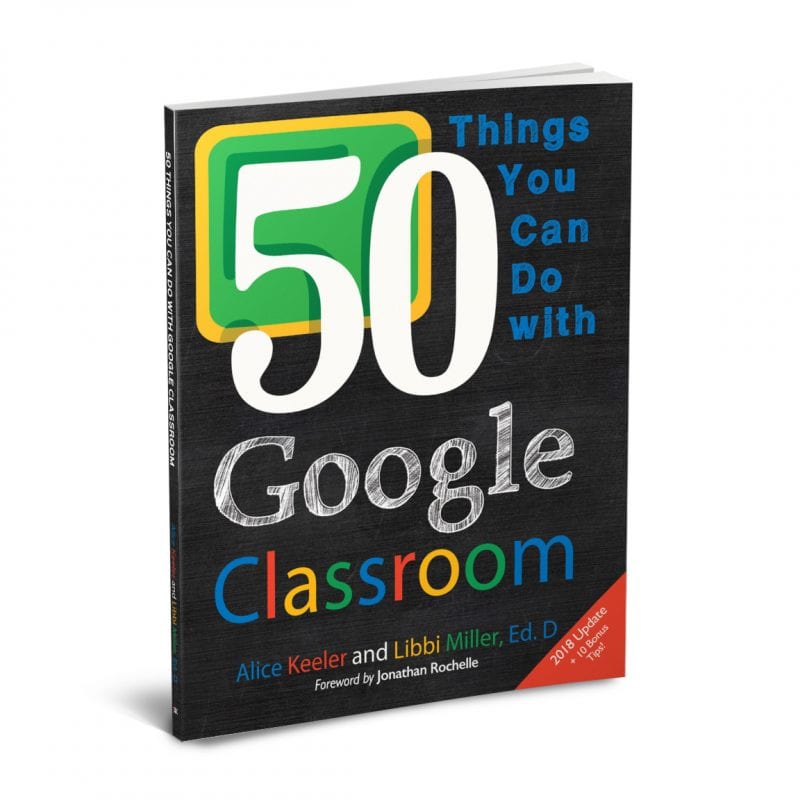
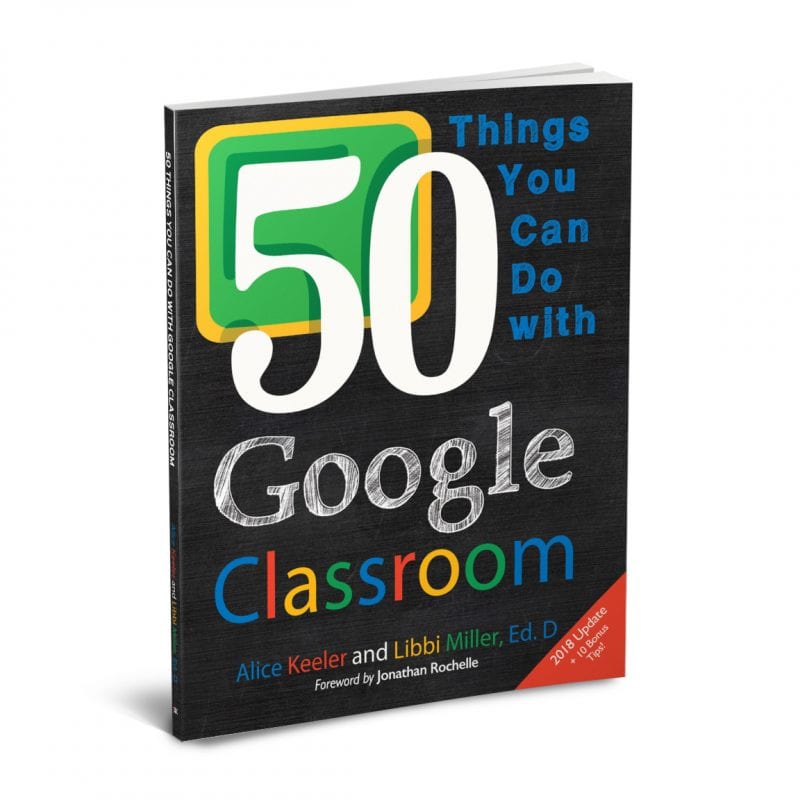
50 Things You Can Do with Google Classroom provides a thorough overview of this GAfE app and shortens the teacher learning curve for introducing technology in the classroom. Keeler and Miller’s ideas, instruction, and screenshots help teachers go digital with this powerful tool.
One of the most frequent questions educators Alice Keeler and Libbi Miller hear from teachers is: “How can I effectively implement digital tools in my classroom when I don’t fully understand them myself?” It can be challenging to add new technology to the classroom. Figuring out the equipment and software and deciding how to integrate technology into existing lesson plans are just a few of the learning curves teachers face. But adding technology to classrooms isn’t optional; it’s a must if students are going to be well-equipped for the future. In 50 Things You Can Do with Google Classroom, Keeler and Miller shorten the learning curve by providing a thorough overview of the Google Classroom App. Part of Google Apps for Education (GAfE), Google Classroom was specifically designed to help teachers save time by streamlining the process of going digital. Complete with screenshots, 50 Things You Can Do with Google Classroom provides ideas and step-by-step instruction to help teachers implement this powerful tool. Google Classroom helps teachers:
- Encourage collaboration between students • Seamlessly use other google tools, such as Google Docs
- Provide timely feedback to keep students engaged in the learning process
- Organize assignments and create a paperless classroom Google Classroom makes it easy to facilitate a digital or blended-learning classroom.
50 Things You Can Do with Google Classroom shows you how to make the most of this valuable, free tool. You’ll learn how to:
- Set up and add students to your Google Classroom
- Create a lesson
- Share announcements and assignments with multiple classes
- Reduce cheating
- See who’s really working on team projects
- Offer virtual office hours
- Personalize the learning experience
- And much more!



